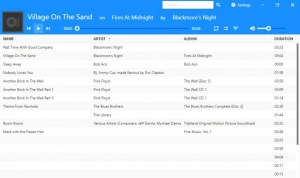Nighthawk
2.0.0
Size: 40 GB
Downloads: 2589
Platform: Windows (All Versions)
Music goes well in any situation. Whether you're working or playing a game, it will make everything go much smoother. What's more, the entire experience can be made better by a good player. An excellent example is Nighthawk, which was created with convenience in mind. It has a simple design and a straightforward functionality, so you can just start playing your music and forget that the application is running on your computer.
Nighthawk is available for Windows, Ubuntu and Mac OS X and it is offered completely free of charge. Downloading and installing the application shouldn't take more than a minute, even on older machines. Furthermore, you don't have to install any drivers or codecs.
The user interface has a fairly simple layout and it doesn't provide much more than the basic controls you need to play music, change the volume or switch between playback modes. All controls are located on the top portion of the interface and the lower part is where you will find a list of all the songs you import.
Nighthawk's main advantage is the fact that it's designed to be unobtrusive. By default, the software works in the background and you can bring up its interface, in the lower-right corner of the screen, by clicking its system tray icon. What's more, the interface automatically fades out if it's not active for a certain time. Also, there are no icons kept on the task bar, so you can just play your music and forget about the application.
Because its main focus is on simplicity, the software doesn't have any advanced features. However, you can still set it to shuffle your songs and repeat the currently played tune. Also, the application automatically creates a playlist when you start playing a song. Additionally, you an right click any track in your list and add it to the existing playlist or to a new one.
Playing music can't get any easier, thanks to Nighthawk's convenient features.
Pros
The software is designed to be unobtrusive. You can import music and start playing right away. Its interface fades out automatically if not used.
Cons
There are no obvious issues to address.
Nighthawk
2.0.0
Download
Nighthawk Awards

Nighthawk Editor’s Review Rating
Nighthawk has been reviewed by Frederick Barton on 08 Jun 2018. Based on the user interface, features and complexity, Findmysoft has rated Nighthawk 5 out of 5 stars, naming it Essential